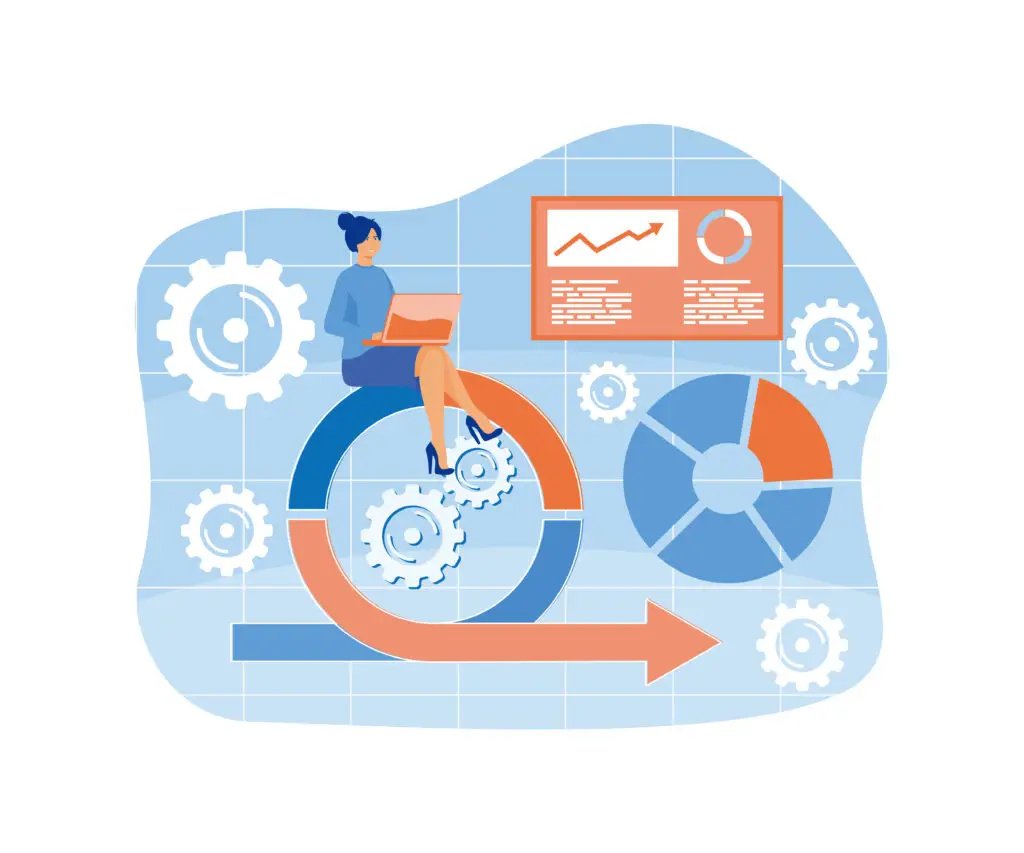Introduction
When you’re developing software, the testing phase isn’t just a checkbox to tick off—it’s a crucial step to ensure that your application is solid, reliable, and user-friendly. Central to this process are test environments, which are spaces that mimic where your software will actually be used. Having the right test environments set up can make a world of difference in catching bugs early, making sure everything works smoothly, and ultimately keeping customers happy.
In this article, we’ll explore why test environments are so essential for testing and test automation, discuss how many environments you really need, and walk through some practical examples to show their importance in action.
Why Test Environments Matter?
Imagine launching a new software product only to find out that it crashes when users perform a specific action. Or perhaps, your shiny new feature works perfectly on the developer’s machine but falls apart in production. These are nightmares no business wants to face, and they are often the result of poor or insufficient test environments.
Test environments provide a controlled setting where software can be evaluated before it’s deployed to the real world. Here’s why they’re indispensable:
Replicates Real-World Scenarios:
Test environments closely mimic what users will experience, helping to identify issues that could otherwise go unnoticed until it’s too late. When your testing environments mirror your production environment, you’re much more likely to catch those sneaky bugs early.
Enables Effective Test Automation:
Automated testing is a powerful tool, but it’s only as good as the environment it runs in. If the environment isn’t set up correctly, you could end up with unreliable results. A good test environment ensures that your automated tests are accurate and meaningful.
Supports Comprehensive Testing:
Different tests require different setups. For example, performance testing might need a different configuration compared to security testing. Having multiple test environments allows teams to cover all bases and ensure the software is rock-solid.
Reduces Production Failures:
Catching issues in the testing phase means fewer problems later. Fixing bugs in production can be costly and damage your reputation. By investing in solid test environments, you minimize these risks.
Improves Collaboration Among Teams:
A good test environment is like a shared playground where developers, testers, and stakeholders can collaborate. It ensures everyone is working from the same playbook and can see how changes affect the whole system.
How Many Test Environments Should You Have?
The number of test environments isn’t a one-size-fits-all situation. It varies depending on the project’s complexity, team size, and organizational needs. However, there are a few key environments that most development and testing teams should consider setting up:
Development Environment:
Purpose: This is where developers do their magic—writing code, fixing bugs, and testing their work.
Characteristics: Often quite flexible with debugging tools, this environment can differ significantly from the live environment.
Integration Environment:
Purpose: A space to test how different pieces of the software come together. Here, developers can check if their code works well with others.
Characteristics: Closer to production settings but still developer-friendly, enabling debugging to sort out any integration issues.
Testing Environment:
Purpose: The main playground for quality assurance (QA) teams. This is where all sorts of testing happen—functional, regression, performance, and more.
Characteristics: This environment should closely resemble production to ensure accurate test results, especially for automated testing.
Staging Environment:
Purpose: Think of this as a dress rehearsal. The staging environment is where you test everything with a near-production setup before the final curtain call.
Characteristics: An exact replica of production, ensuring the software behaves exactly as it will when it goes live.
Production Environment:
Purpose: This is the real deal—the environment where users interact with your software.
Characteristics: It must be stable, secure, and monitored to ensure a seamless experience for users.
Sandbox Environment (Optional):
Purpose: A flexible environment for trying out new features or conducting exploratory testing without any risk.
Characteristics: Easily resettable and highly flexible, this environment is perfect for experimentation.

Real-World Scenarios: The Role of Test Environments
To make this more tangible, let’s walk through a few real-world scenarios where different test environments play an essential role:
Scenario: Building an E-Commerce Platform
An e-commerce company is developing a new online shopping site.
Development Environment: Developers work on building new features like shopping carts and payment processing.
Integration Environment: The code for these features is integrated with others like user management and inventory.
Testing Environment: QA teams run automated and manual tests to ensure that every feature works perfectly and can handle real-world traffic.
Staging Environment: Stakeholders review the entire platform in a setting that closely resembles the live site.
Production Environment: The platform is finally launched for public use, with all known issues addressed.
Scenario: Banking Software with Multiple Integrations
A financial institution is releasing a new online banking system with multiple integrations.
Development Environment: Code for account management and payment processing is written and initially tested.
Integration Environment: All components are tested together to ensure smooth interaction between them.
Testing Environment: Thorough tests are conducted to validate security, performance, and data integrity.
Staging Environment: With live data anonymized, final checks are performed to ensure the software meets all requirements.
Production Environment: The system goes live, serving customers seamlessly.
Scenario: SaaS Platform Development for B2B Clients
A SaaS company is rolling out a new platform that serves multiple clients with customized features.
Development Environment: Developers build the core features and customizations.
Integration Environment: The environment ensures all customizations work well across different client configurations.
Testing Environment: Automated tests run to validate performance, security, and multi-tenant stability.
Staging Environment: Customers review the platform before it goes live, and feedback is incorporated.
Production Environment: The platform is released, offering robust services to multiple clients.
Best Practices for Managing Test Environments
Keep Environments Consistent: Make sure test environments mimic production settings as closely as possible to catch potential issues early.
Automate Environment Setup: Using tools like Docker or Kubernetes can help in quickly setting up consistent environments, saving time and reducing errors.
Isolate Each Environment: Changes in one environment should not affect another. This isolation helps in preventing unexpected issues.
Monitor Environment Health: Regularly check for resource usage, performance, and data integrity to keep environments running smoothly.
Refresh Test Data Regularly: Use up-to-date, sanitized, or synthetic data to make sure your tests reflect real-world usage.
"A well-crafted test environment is the stage where quality meets reliability—ensuring every software release is a flawless performance, not a gamble."
Conclusion:
Having the right test environments is more than a best practice—it’s a necessity. By setting up multiple environments such as development, integration, testing, staging, and production, you create a safety net that catches potential problems early and reduces risks. Coupled with test automation and good environment management, these environments lead to more reliable software releases, better quality, and happier customers.
By focusing on test environments and following best practices, your software development process will be more efficient, predictable, and ultimately more successful.