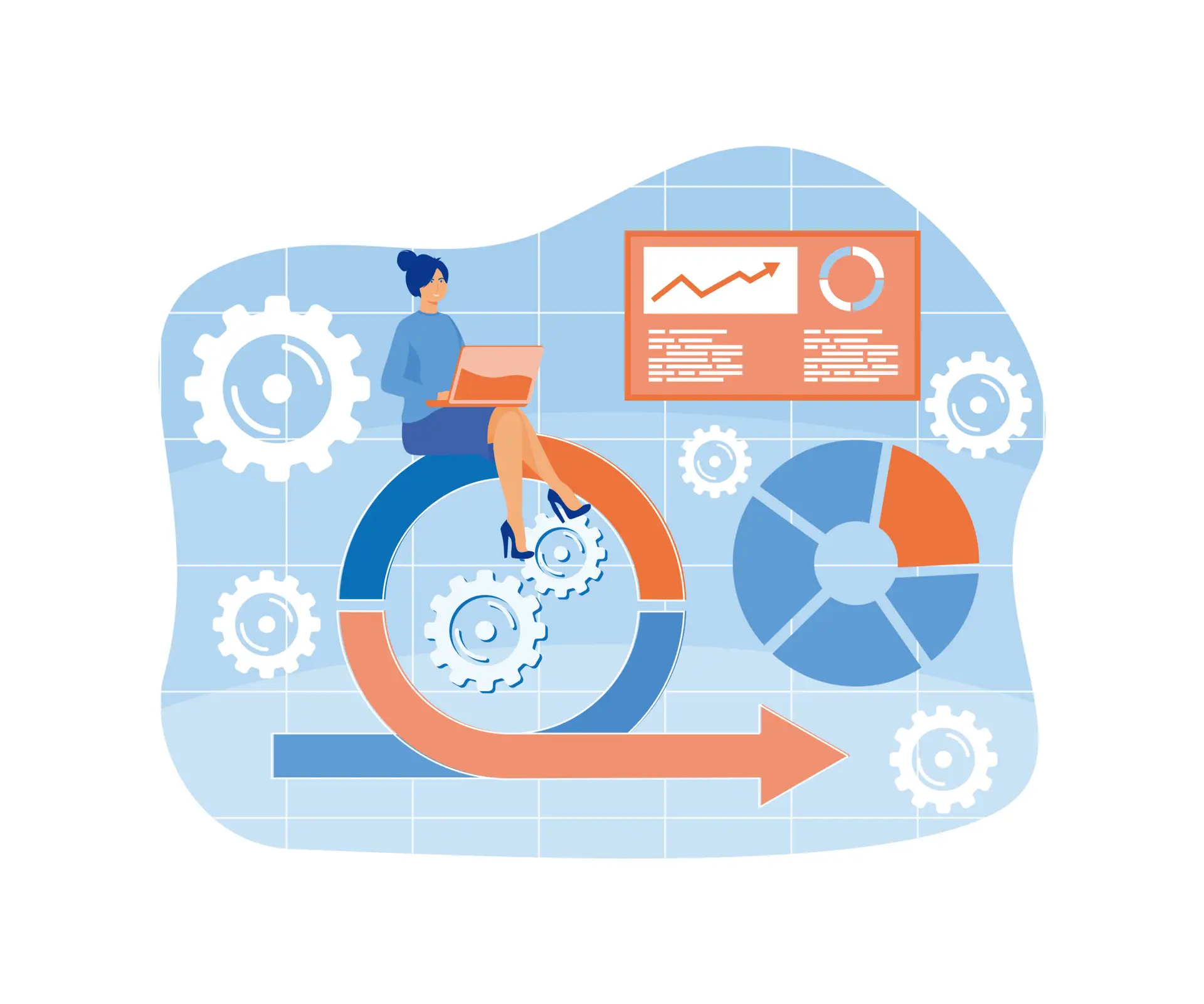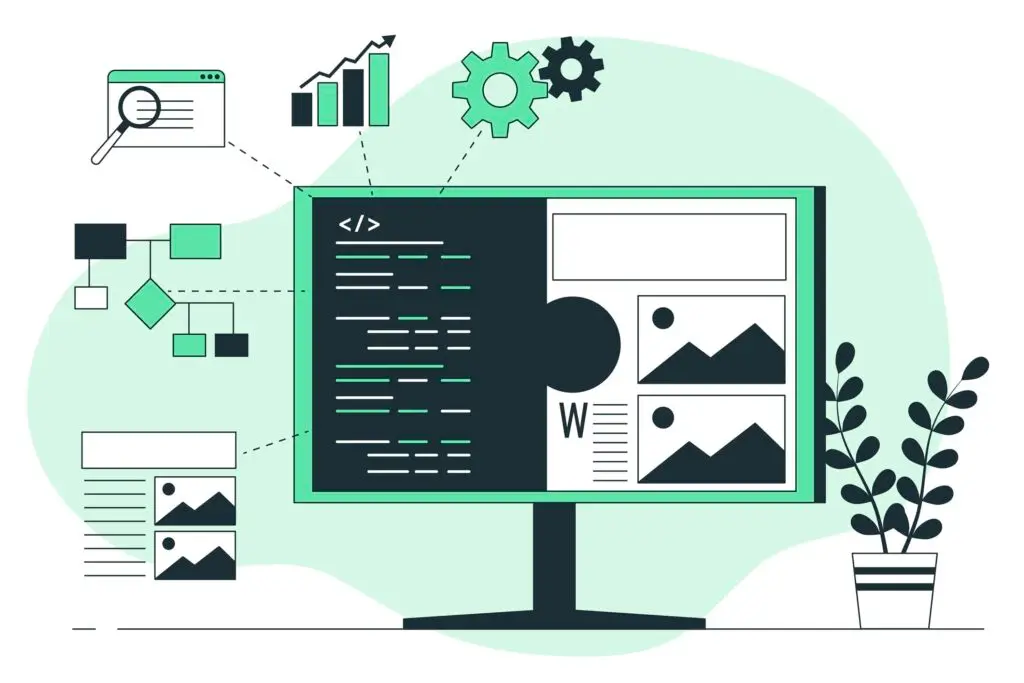In our previous articles, we explored the Software Testing Life Cycle (STLC), the crucial role of Test Planning, and the essential steps of Test Analysis and Design. Now, we arrive at the action phase: test implementation and execution. This is where the carefully laid plans and meticulously designed test cases are put to the test, literally.
What is Test Implementation and Execution?
Test Implementation and Execution is the phase in the STLC where the prepared test cases are run against the software under test. It involves setting up the test environment, configuring test data, executing test scripts (manual or automated), and documenting the results. This phase verifies whether the software behaves as expected and identifies any defects or deviations from the requirements.
Why is Test Implementation and Execution Important?
This phase is crucial for several reasons:
Defect Detection: The primary goal is to uncover defects or bugs in the software before it reaches end-users. Early detection reduces the cost and impact of fixing these issues later.
Validation of Requirements: Execution confirms whether the software meets the specified requirements and user expectations.
Verification of Functionality: It verifies that the software functions as designed and performs its intended tasks correctly.
Building Confidence: Successful test execution builds confidence in the quality and reliability of the software.
Providing Feedback: Test results provide valuable feedback to the development team, enabling them to make necessary corrections and improvements.

Types of Test Implementation and Execution Techniques We Should Use
Test Implementation and Execution can be performed using various techniques, broadly categorized as manual and automated testing:
Manual Testing Techniques:
-
Exploratory Testing: This is a less structured approach where testers explore the software, designing and executing tests on the fly based on their understanding and observations. It’s useful for uncovering usability issues and unexpected behavior.
-
Ad-hoc Testing: This is an informal testing approach without any specific planning or documentation. It’s often used for quick checks or to explore specific areas of the application.
-
Scenario Testing: This involves testing specific user scenarios or use cases to ensure that the software functions correctly in real-world situations.
Automated Testing Techniques:
-
Unit Testing: Testing individual components or modules of the software in isolation. This is typically done by developers.
-
Integration Testing: Testing the interaction between different components or modules of the software.
-
System Testing: Testing the entire software application as a whole to ensure that it meets all the requirements.
-
Regression Testing: Re-testing the software after changes have been made to ensure that existing functionality has not been negatively impacted. This is a prime candidate for automation.
-
Performance Testing: Evaluating the performance of the software under various load conditions. This includes load testing, stress testing, and performance testing.
-
UI Testing: Automating tests that interact with the user interface of the application.
Types of Test Execution Techniques
While the above focuses on how testing is implemented (manual vs. automated), there are also different execution techniques:
Batch Testing: Executing a group of test cases together without any user interaction. This is commonly used for automated testing.
Continuous Testing: Integrating testing into the continuous integration and continuous delivery (CI/CD) pipeline. This allows for rapid feedback and early detection of defects.
Alpha Testing: Testing performed by internal users or testers in a controlled environment before the software is released to external users.
Beta Testing: Testing performed by a limited number of external users in a real-world environment before the software is officially released.
Common Pitfalls in Test Implementation and Execution and How to Avoid Them
| Challenges | Description | Solution |
|---|---|---|
| Inadequate Test Environment | A poorly configured or unstable test environment can lead to inaccurate test results. | Ensure that the test environment is properly configured and mirrors the production environment as closely as possible. Regularly maintain and update the test environment. |
| Insufficient Test Data | Lack of sufficient or realistic test data can limit the effectiveness of testing. | Create comprehensive and realistic test data that covers all relevant scenarios and edge cases. Use data generation tools if necessary. |
| Lack of Clear Test Procedures | Ambiguous or poorly documented test procedures can lead to inconsistencies in testing. | Document clear and concise test procedures that outline the steps to be performed for each test case. |
| Inadequate Defect Tracking | Failing to properly track and manage defects can lead to delays in fixing issues and releasing the software. | Use a defect tracking tool to log, track, and manage defects throughout the testing process. |
| Relying Solely on Automation | While automation is important, it should not be the only testing approach. Manual testing is still necessary for certain types of testing, such as usability testing and exploratory testing. | Use a combination of manual and automated testing techniques to ensure comprehensive test coverage. |
| Poor Communication During Execution | Not reporting issues promptly or not communicating changes in the testing schedule can create confusion and delays. | Establish clear communication channels and reporting procedures. Hold regular meetings to discuss test progress and address any issues. |
Get your Free The Ultimate Guide to Test Implementation and Execution and start building better software today!
"Adopting Shift Left is more than a process change—it's a mindset shift that turns every challenge into an opportunity to build quality from the ground up. Embrace collaboration, bridge skill gaps, and choose the right tools to turn resistance into resilience."
Rishi Gaurav, Vice President
Conclusion: The Role of Test Implementation and Execution in Software Quality Assurance
Test Implementation and Execution is the culmination of the planning and design efforts in the STLC. It is the critical phase where defects are identified, and the quality of the software is assessed. By using appropriate techniques, avoiding common pitfalls, and maintaining clear communication, testing teams can ensure that the software meets the required quality standards and delivers a positive user experience. This phase, when executed effectively, provides the necessary validation and verification that contributes significantly to the overall Software Quality Assurance.
This article provides a comprehensive overview of Test Implementation and Execution. If you have any questions or would like to explore specific aspects in more detail, please feel free to write to us at [email protected]
Related Frequently Asked Questions
Q. What are test analysis and design in STLC?
Test analysis involves understanding requirements and identifying testable aspects. Test design translates those findings into concrete test cases. They are the preceding phases to Test Implementation and Execution in the STLC.
Q. How to prepare for Test Implementation and Execution?
Preparation includes setting up the test environment, preparing test data, ensuring test cases are ready, and having clear test procedures in place.
Q. Test analysis and execution techniques?
Test analysis techniques include requirements analysis, risk-based analysis, and use case analysis. Test execution techniques encompass manual testing (exploratory, ad-hoc, scenario-based) and automated testing (unit, integration, system, regression, performance, UI).