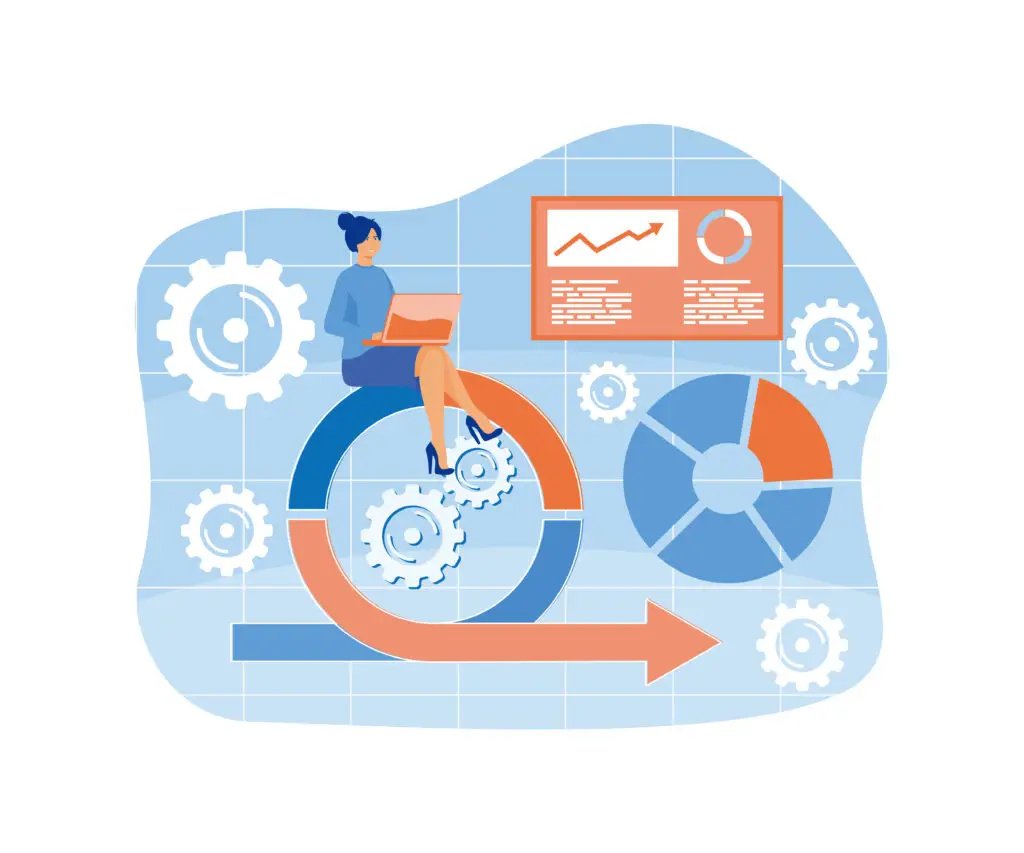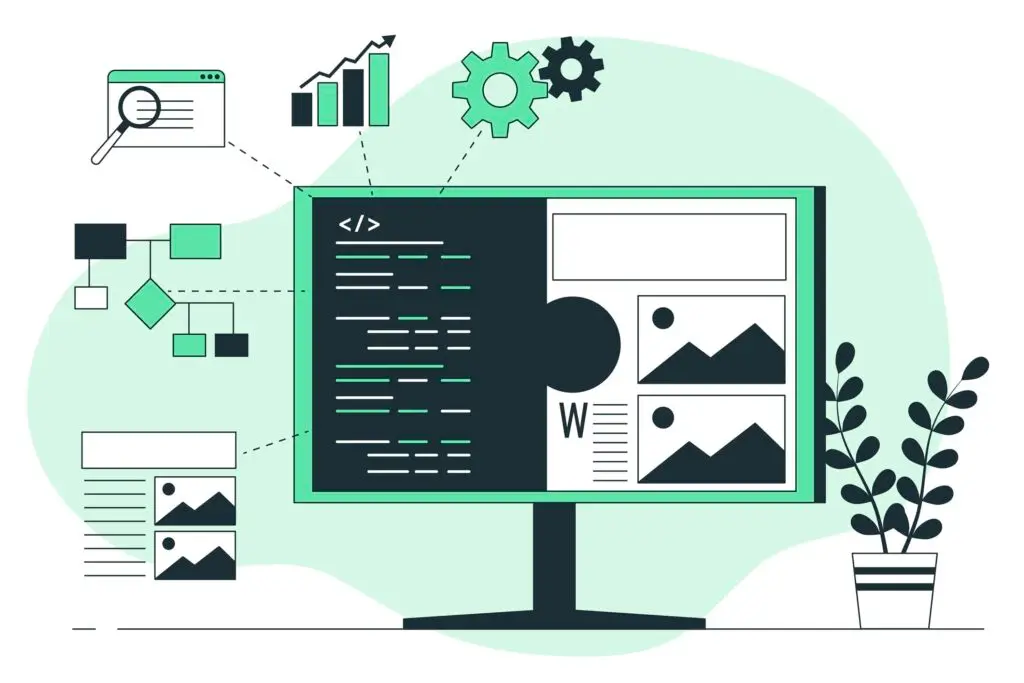In our ongoing exploration of the Software Testing Life Cycle (STLC), we’ve covered Test Planning, Test Analysis and Design, and Test Implementation and Execution. Now, we reach the crucial stage of concluding the testing process: Evaluating Test Exit Criteria and Reporting. This phase determines whether testing is complete and communicates the results to stakeholders.
What are Test Exit Criteria?
Test Exit Criteria are the predefined conditions that must be met for a testing phase to be considered complete. They define when testing can officially stop and provide a clear benchmark for determining testing success. These criteria are established during the Test Planning phase and are based on project requirements, risk assessment, and business objectives.
Why is Evaluating Exit Criteria Important?
Evaluating exit criteria is essential for several reasons:
-
Objective Completion Measurement: Provides an objective and measurable way to determine if testing goals have been achieved.
-
Preventing Premature Closure: Prevents testing from being stopped prematurely due to time or budget constraints, ensuring thorough testing.
-
Stakeholder Agreement: Provides a clear understanding for all stakeholders regarding the completion of testing activities.
-
Release Readiness Assessment: Helps determine if the software is ready for release to production or the next phase of development.
-
Improved Quality Control: Ensures a consistent and rigorous approach to testing, leading to higher-quality software.

Get your Free test Clouser Report and start building better software today!
Metrics for Exit Criteria Evaluation
Several metrics can be used to evaluate test exit criteria:
-
Test Coverage: Measures the extent to which the software has been tested. This can include code coverage, requirements coverage, and functional coverage. A common metric is to aim for a specific percentage of requirements covered by tests (e.g., 95% requirements coverage).
-
Defect Density: Measures the number of defects found per unit of software (e.g., defects per 1000 lines of code or defects per function point). A declining defect density during testing indicates progress and improving quality.
-
Defect Severity and Priority: Tracks the severity and priority of reported defects. Exit criteria might specify that all critical and high-priority defects must be resolved before testing is considered complete.
-
Test Case Execution Rate: Measures the percentage of planned test cases that have been executed. A high execution rate indicates that testing is progressing as planned.
-
Defect Resolution Rate: Tracks the rate at which defects are being resolved by the development team. A steady or increasing resolution rate is a positive sign.
-
Test Environment Stability: Ensures that the test environment is stable and reliable throughout the testing process. This helps prevent inaccurate test results due to environmental issues.
Types of Test Reports
Effective reporting is crucial for communicating the results of testing and demonstrating whether exit criteria have been met. Common types of test reports include:
-
Summary Reports: Provide a high-level overview of the testing activities and results. They typically include information such as the number of test cases executed, the number of defects found, and the overall status of testing. These are often used for management reporting.
-
Detailed Test Logs: Provide a detailed record of each test case executed, including the steps performed, the results obtained, and any defects found. These are used for detailed analysis and debugging.
-
Defect Analysis Reports: Provide a detailed analysis of the defects found during testing. They typically include information such as the severity and priority of each defect, the root cause of the defect, and the status of the defect resolution.
-
Test Summary Reports: These reports provide a comprehensive summary of the entire testing effort, including the scope of testing, the testing approach, the test results, and the overall assessment of software quality. This report is often used to make a release decision.
Common Pitfalls in Reporting and How to Avoid Them
| Common Pitfalls in Reporting | Description | Solution |
|---|---|---|
| Inconsistent Reporting | Using different reporting formats or metrics can make it difficult to compare test results and track progress | Establish standardized reporting templates and metrics to ensure consistency across all testing activities. |
| Lack of Clarity | Reports that are unclear or difficult to understand can lead to misinterpretations and confusion | Use clear and concise language in reports. Use charts and graphs to visualize data and make it easier to understand. |
| Delayed Reporting | Delaying the release of test reports can hinder the development team's ability to fix defects and make necessary improvements | Establish a regular reporting schedule and ensure that reports are delivered promptly. |
| Focusing Only on Negative Results | While reporting defects is important, it's also important to highlight positive results, such as the number of test cases passed and the areas of the software that are functioning correctly | Provide a balanced view of the testing results, highlighting both positive and negative findings. |
| Not Tailoring Reports to the Audience | Different stakeholders may have different information needs. Reports should be tailored to the specific audience to ensure that they receive the information they need | Create different types of reports for different stakeholders. For example, management reports should focus on high-level summaries, while technical reports should provide more detailed information. |
"Adopting Shift Left is more than a process change—it's a mindset shift that turns every challenge into an opportunity to build quality from the ground up. Embrace collaboration, bridge skill gaps, and choose the right tools to turn resistance into resilience."
Rishi Gaurav, Vice President
Conclusion: The Role of Reporting in Software Quality Assurance
Evaluating test exit criteria and reporting are essential components of the STLC. They provide a structured way to determine when testing is complete and communicate the results to stakeholders. By using appropriate metrics, creating clear and concise reports, and avoiding common pitfalls, organizations can ensure that testing is effective and contributes significantly to overall software quality. This phase ensures that the software is ready for release and meets the required quality standards.
Related Frequently Asked Questions
Q. What are test exit criteria in STLC?
Test exit criteria are the predefined conditions that must be met for a testing phase to be considered complete within the Software Testing Life Cycle. They define when testing can officially stop and provide a clear benchmark for determining testing success.
Q. How to prepare effective test reports?
Effective test reports should be:
- Clear and concise: Use plain language and avoid technical jargon.
- Accurate and complete: Include all relevant information, such as the scope of testing, the testing approach, the test results, and any defects found.
- Timely: Deliver reports promptly to allow for timely action.
- Tailored to the audience: Present information in a way that is relevant and easy to understand for the intended audience.
- Visually appealing: Use charts and graphs to present data effectively.
Q. Metrics used for exit criteria evaluation?
Common metrics include:
- Test Coverage
- Defect Density
- Defect Severity and Priority
- Test Case Execution Rate
- Defect Resolution Rate
- Test Environment Stability