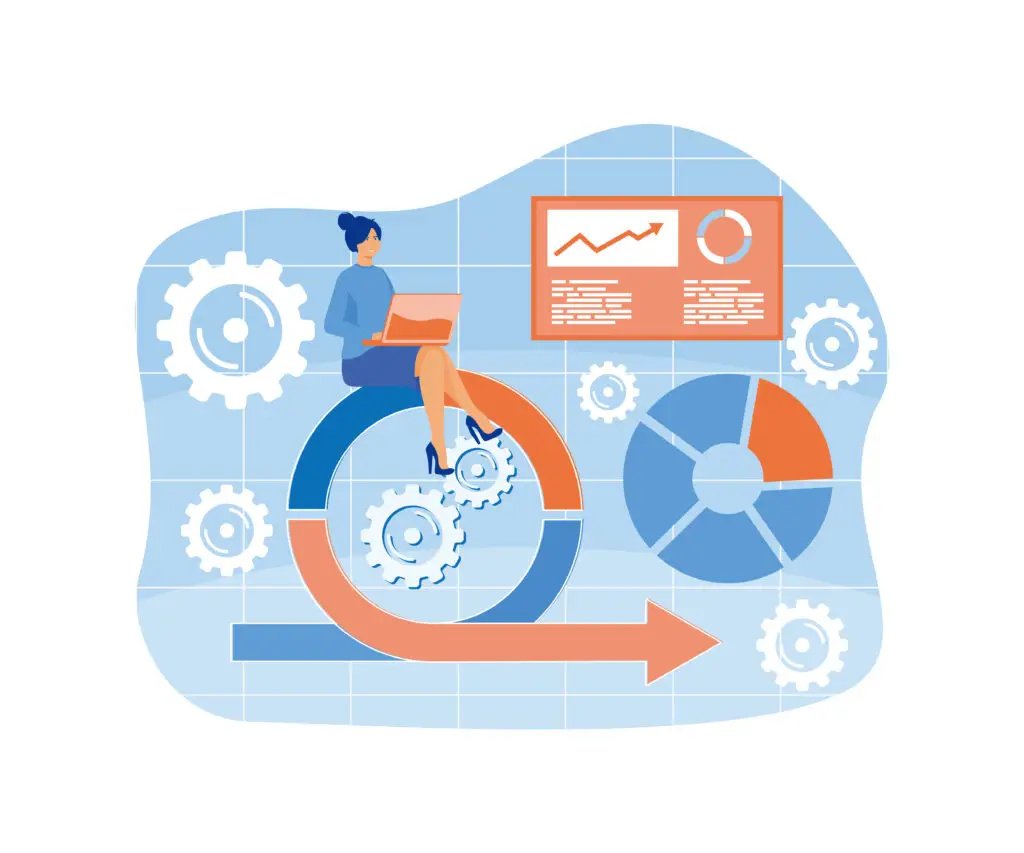Software development relies on a structured testing process to ensure that the final product is robust, functional, and ready for deployment. Among the various testing phases, Gamma Testing often serves as the last line of defence before public release. This blog explores what Gamma Testing is, its benefits, the process involved, and how it differs from other testing stages like Alpha and Beta Testing. Let’s dive into why Gamma Testing is a crucial step in achieving software excellence.
What is Gamma Testing?
Gamma Testing is the final stage of software testing conducted just before a product is released to the public. Unlike Beta Testing, which often involves external users providing feedback in real-world conditions, Gamma Testing is typically carried out internally or a small group of trusted end-users, focusing on last-minute checks for critical issues.
The goal of Gamma Testing is to ensure the software performs seamlessly under expected usage conditions. It emphasizes identifying residual bugs, usability challenges, and performance bottlenecks that might have slipped through earlier testing phases.
Key Characteristics of Gamma Software Testing
Conducted after Alpha and Beta Testing.
Focuses on minor refinements rather than major changes.
Performed in a production-like environment.
Aims to validate the product’s readiness for deployment.
Gamma Testing serves as a quality assurance (QA) safety net, guaranteeing that no significant issues hinder the software’s launch.

Benefits of Gamma Testing
Investing time and resources in Gamma Testing can yield significant advantages, especially for high-stakes software releases.
1. Real-World Performance Validation
Gamma testing simulates actual usage scenarios, ensuring the software operates smoothly under real-world conditions. This helps uncover performance issues or bugs that might only appear in production environments.
2. Enhanced Usability Checks
By analyzing workflows and user interactions, Gamma Testing highlights areas where usability can be improved. This ensures a better experience for end users.
3. Critical Issue Detection
Even after thorough Alpha and Beta testing, some critical issues may go unnoticed. Gamma Testing provides an additional layer of scrutiny to catch these errors before the product goes live.
4. Final Confirmation of Readiness
Gamma Testing acts as a confidence booster for stakeholders, assuring them that the software is stable, functional, and ready for release.
Process of Gamma Software Testing
To achieve optimal results, gamma testing must follow a structured and methodical approach. Here’s how the process typically unfolds:
1. Planning and Preparation
Identify the key objectives of gamma testing.
Allocate resources, such as testers and tools, for the process.
Define test cases, focusing on high-priority functionalities and user scenarios.
2. Test Environment Setup
Create a production-like environment to simulate real-world conditions.
Ensure that the environment mirrors the configurations of the final deployment.
3. Test Execution
Run predefined test cases and workflows.
Monitor software performance and behavior closely.
4. Collecting and Analyzing Feedback
Gather logs, metrics, and user interaction data.
Review findings to identify any last-minute issues or optimizations.
5. Final Refinements
Address critical issues identified during testing.
Perform targeted retesting for the impacted areas.
Difference between Gamma Testing & Beta Testing
Gamma testing is often confused with beta testing, but they serve different purposes and involve distinct methodologies.
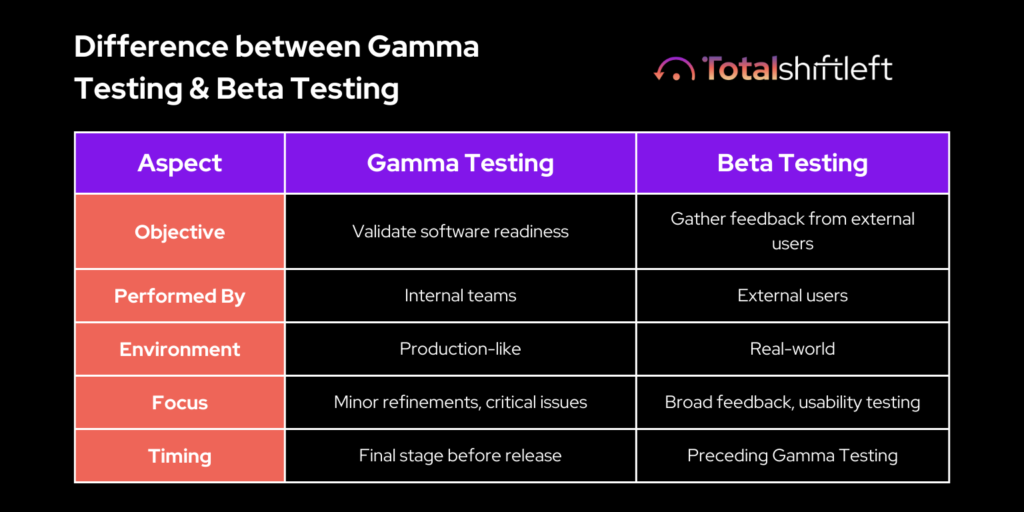
While beta testing provides valuable user insights, gamma testing ensures that the product is polished and error-free before reaching the end user.
Best Practices for Effective Gamma Testing
Gamma testing requires meticulous planning and execution. Here are some best practices to maximize its effectiveness:
1. Prioritize Critical Scenarios
Focus on testing the most crucial functionalities and workflows that directly impact the user experience.
2. Simulate Real-World Conditions
Use production-like data and configurations to replicate the conditions under which the software will operate post-launch.
3. Leverage Automation Tools
Automation tools can help streamline repetitive test cases, freeing testers to focus on more complex scenarios.
4. Monitor Metrics Closely
Track key performance metrics such as load times, response rates, and error logs to identify potential bottlenecks.
5. Engage Stakeholders
Involve product managers, developers, and other key stakeholders to review findings and approve the software for release.
"Adopting Shift Left is more than a process change—it's a mindset shift that turns every challenge into an opportunity to build quality from the ground up. Embrace collaboration, bridge skill gaps, and choose the right tools to turn resistance into resilience."
Rishi Gaurav, Vice President
Tools for Gamma Software Testing
Several tools can simplify and enhance the Gamma Testing process. Here are a few examples:
Postman: Ideal for API testing and monitoring.
Selenium: Helps automate browser-based test scenarios.
TestComplete: A versatile tool for functional and regression testing.
New Relic: Provides detailed insights into application performance and user experience.
Avo Automation: Simplifies workflow automation with its no-code approach.
These tools help ensure comprehensive testing coverage and efficient issue resolution during Gamma Testing.
Conclusion
Gamma Testing is a vital step in the software development lifecycle, bridging the gap between Beta Testing and public release. By focusing on minor refinements and critical issue detection, it ensures the software is stable, functional, and ready for deployment.
Integrating Gamma Testing into your QA strategy helps mitigate risks and deliver a superior product to your users. As businesses increasingly prioritize seamless software experiences, Gamma Testing stands out as an essential practice for achieving launch success.
Ready to implement Gamma Testing in your QA process? Partner with Total Shift Left’s experts to ensure your software meets the highest standards of quality and performance.
Related Frequently Asked Questions
Q. How does Gamma Testing differ from other testing phases like Alpha and Beta Testing?
Gamma testing is conducted after Alpha and Beta testing as the final validation step before release. Unlike Alpha Testing, which focuses on identifying major bugs, and Beta Testing, which involves real-world users for broader feedback, Gamma Testing is performed internally to catch last-minute issues and ensure deployment readiness.
Q. Is Gamma Testing necessary for all software projects?
Gamma testing is most beneficial for high-stakes software projects where performance, usability, and stability are critical. For smaller projects or incremental updates, it may be skipped if earlier testing phases have provided sufficient validation.
Q. What types of issues are commonly identified during Gamma Testing?
Gamma testing often uncovers minor but impactful issues such as interface glitches, performance bottlenecks, or specific edge cases that may have been missed during beta testing or previous QA phases.
Q. Can automation tools be used in Gamma Testing?
Yes, automation tools can be highly effective in gamma testing. Tools like Selenium, TestComplete, and Avo Assure can streamline repetitive test cases, monitor performance metrics, and simulate production-like environments, ensuring thorough and efficient testing.